Atlas Pay
Atlas Pay is a secure and flexible global settlement solution that enables the management of bookings across 150 low-cost carriers worldwide.
#OVERVIEW#
What are the benefits of Atlas Pay?



#PAYMENT METHODS#
What Atlas Pay Offers Now?


#FEATURED SOLUTION#
Atlas Hybrid Payment Solution

Here’s how you can use a different payment method to retry the failed VCC Passthrough booking on ATRIP:
1
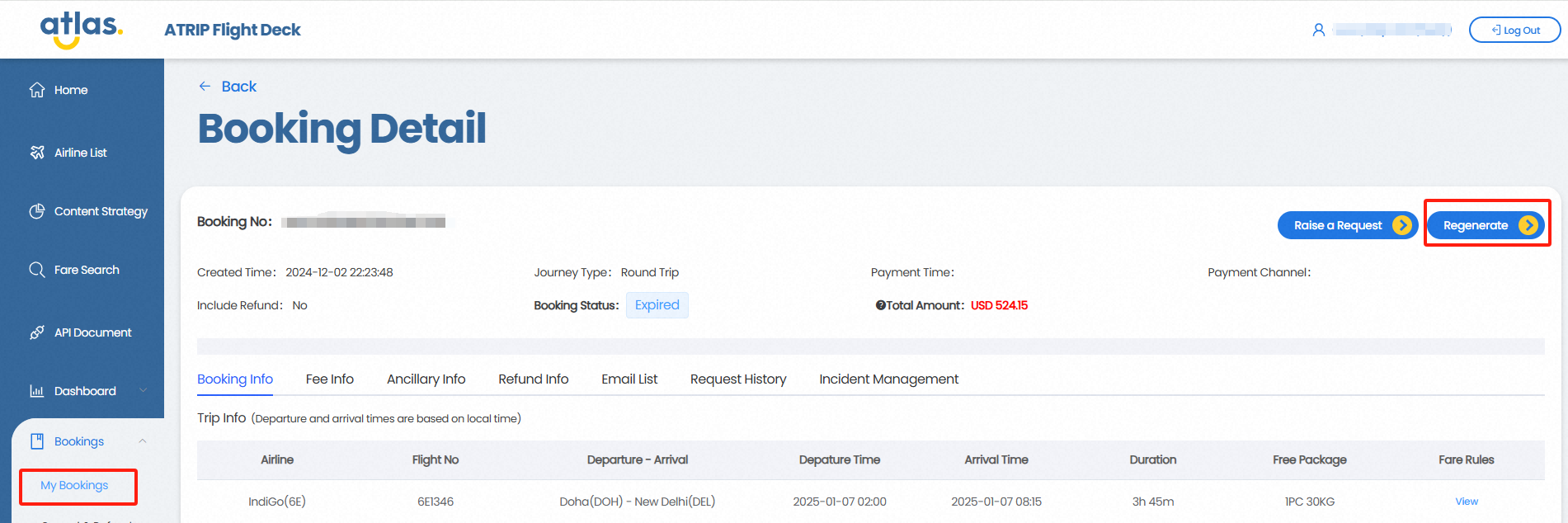
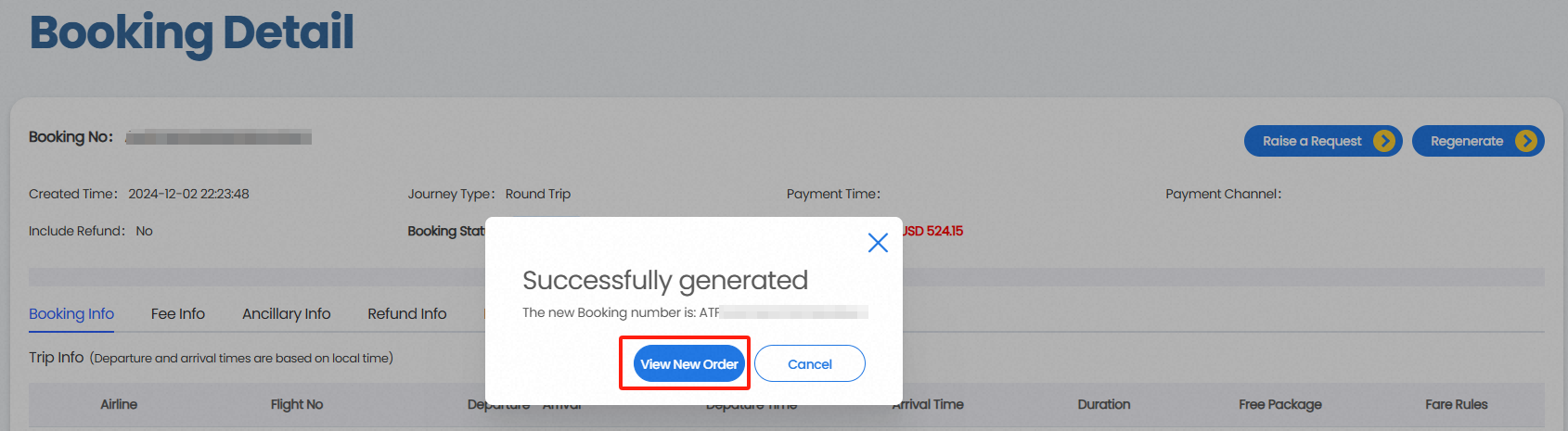
2
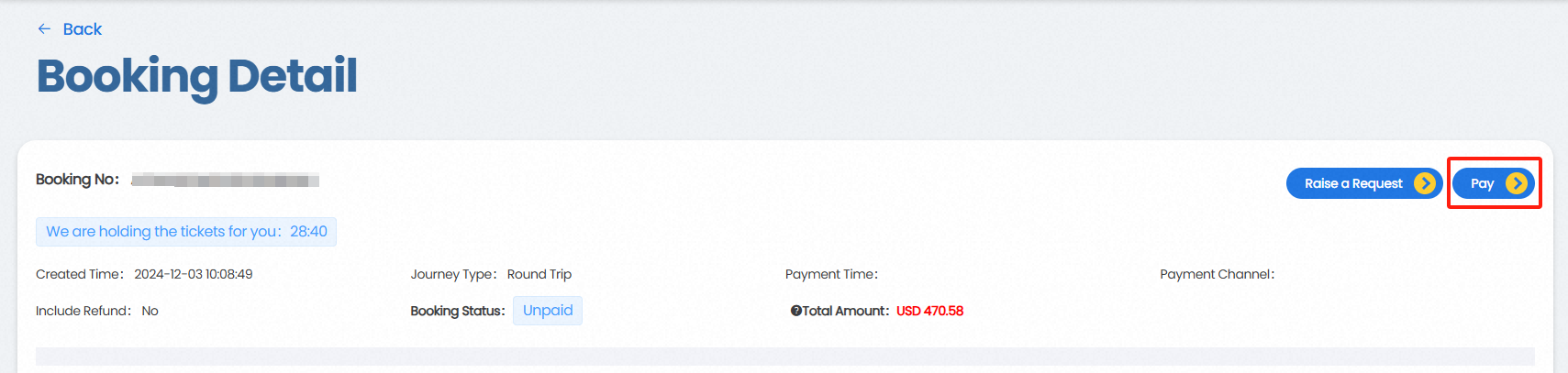
Here’s how you can use a different payment method to retry the failed VCC passthrough booking Through API:
Last updated
Was this helpful?


